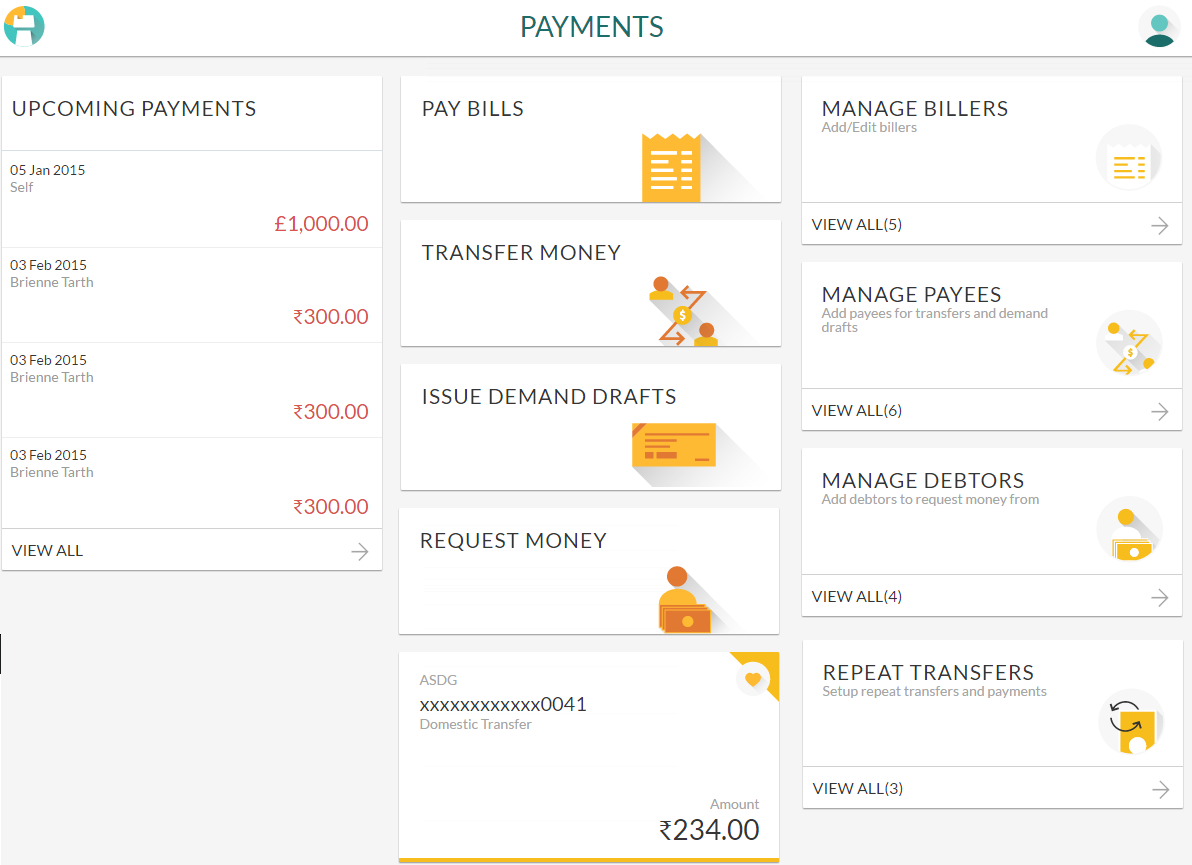
Customers have various payments required to be done in day to day life. This requires customer to transfer money from one account to another account of an individual. The transfer of money could be towards payment of fees, payment of daily utility bills, payment towards booking of vacation trips, hotel reservations, salary payment of individuals etc.
Application simplifies the customer requirement to transfer funds from one bank account to another through digital banking. The user can transfer funds to his own or any other account within the same bank or to any account outside the bank through the wide range of payment features available in application.
Application also supports a facility of interfacing with the third party interface for customer payments.
Application dashboard displays a cubical presentation of various transactions available under the payments module. Different transactions are placed on the dashboard in the form of cards, which gives easy access to the customer.
It provides immediate access to below transactions:
Click on individual components to view in detail.
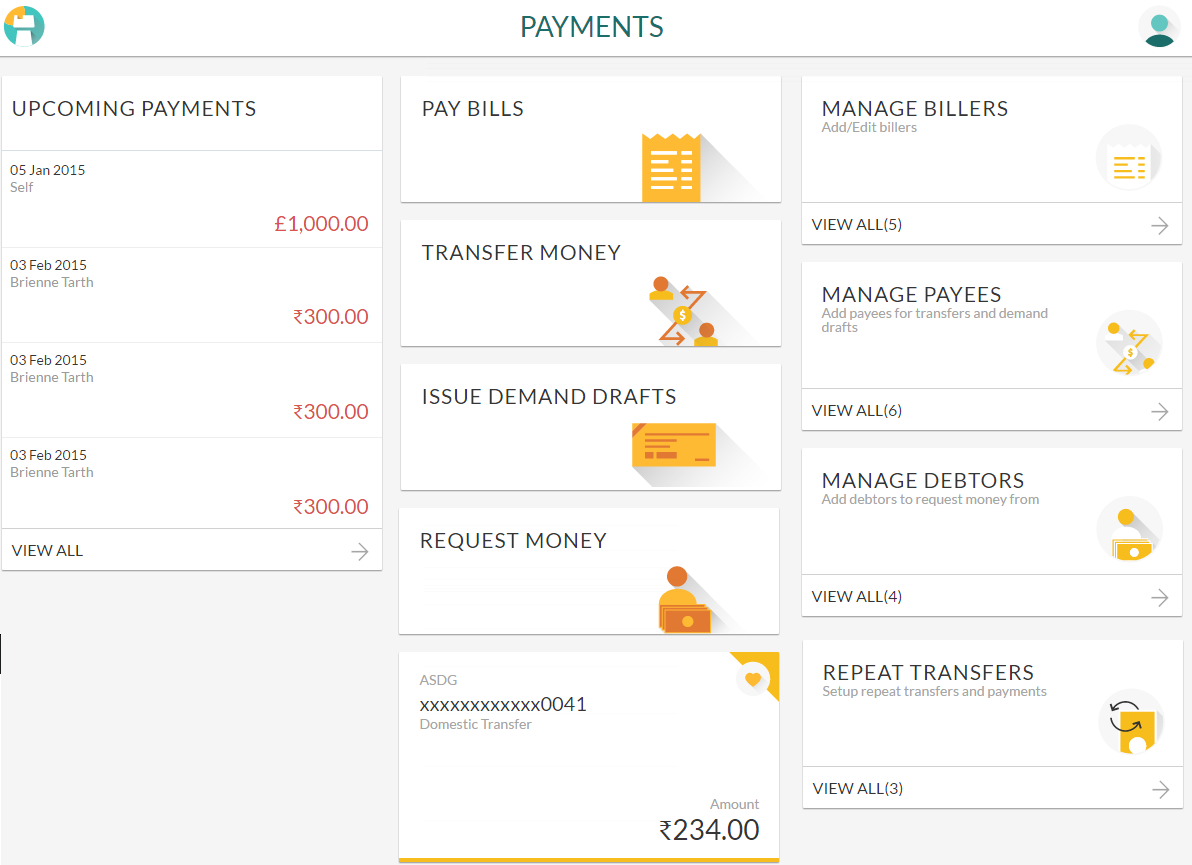
|
Upcoming Payments The future dated payment instructions set up by the customer. You can view only four future dated payments transactions that are due within 30 days. The Upcoming Payments card includes details like:
Click View All to view all upcoming payments. |
|
|
Transfer Money This section allows you to transfer money to the registered payees. For more information. click here. |
|
|
Pay Bills This section allows you to make bill payments. For more information, click here. |
|
|
Request Money This section allows you to initiate a SEPA direct debit request. For more information, click here. |
|
|
Issue Demand Drafts This section allows you to request for demand drafts. For more information, click here. |
|
|
Favorite Transaction You can view your favorite transactions set by you. Click on any of the favorite transaction card will take you to the respective transaction. There are two types of favorite transaction:
For more information, click here. |
|
|
Manage Biller This section allows you to manage billers registered with them. It displays the count of registered billers. Click View All to view / add the billers. |
|
|
Manage Debtor This section allows you to manage debtors for SEPA direct debit transaction. It displays the count of debtors. Click View All to view / add / edit the debtors. |
|
|
Manage Payees This section allows you to manage payees. It displays the count of payees. Click View All to view all registered payee account details under one roof. You can add / delete the payees. |
|
|
Repeat Transfers This section allows you to view and setup standing instructions. It displays the count of transactions. Click View All to view / add standing instructions and Stop. |