Common Screens
The common procedure to be followed for below option:
 (Download / Save)
(Download / Save)
The transaction log generated by host system on periodic basis will be available to the user to download.
-
- Click
 .
.
- Select the file format for downloading.
- Select the target location.
- Enter the file name.
- Click Save to download the data.
 (Favorites)
(Favorites)
Save the transaction as favorite for frequently used transaction.
-
- Click
 to mark the transaction as favorite.
to mark the transaction as favorite.
- Click OK.
 (Repeat Transaction)
(Repeat Transaction)
Allows to repeat the transaction.
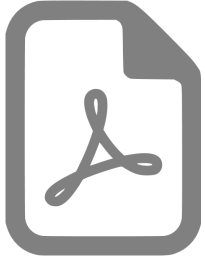 (PDF)
(PDF)
Allows to save the transaction log in .pdf format.
 (Email
(Email
Allow user to mail the transaction search result using default mail configured.
To sort the Records
-
- Click
 to download the list in PDF, XLS, QIF, OFX and MT940 formats.
to download the list in PDF, XLS, QIF, OFX and MT940 formats.
- From the Page list, select the required page number of the transactions list.
- Click
 to sort records in ascending or descending order.
to sort records in ascending or descending order.
- Click to
 view the first page of the transaction record list.
view the first page of the transaction record list.
OR
Click to  view the previous page of the transaction record list.
view the previous page of the transaction record list.
OR
Click to  view the next page of the transaction record list.
view the next page of the transaction record list.
OR
Click to  view the last page of the transaction record list.
view the last page of the transaction record list.
View Table of Contents